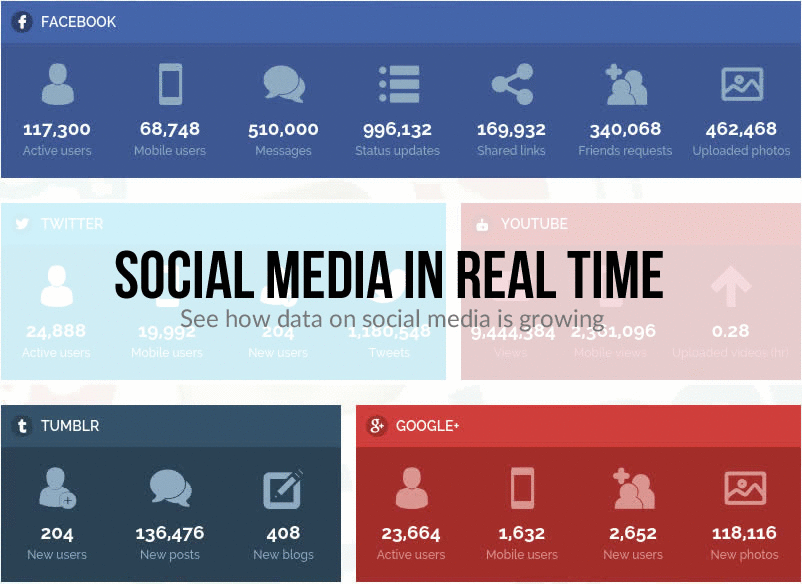Tuesday, July 15, 2008
Google Nemesis | Chris X | Amazing software
There are two young geniuses from Manchester called Chris X and Ken who are taking the web by storm. On their first 2 products they made $1 million and their latest product this week, Google Nemesis has broken all records.
It is an amazing piece of software that produces website templates and as you type over the lines, your ready made website contenet changes. It was made for anyone wanting to sell anything on the internet with no knowledge whatsoever of the technical side.
Take a look at this incredible software....and then take a look at the video which i made with Chris and Ken , the developers.
Monday, July 14, 2008
Vista Optimiser | Product review - Video Web Wizard

Optimise your computer with Vista
Take a look at what you need to optimise your computer. Whether it be a new video card or processor, Vusta can tell you. Go to the control panel and select system. In the system section is the computer's Window Experience Index.. Sometimes there is a number there. Click the link and you will see the ratings, but if not click 'rate my computer' button.
You should upgrade the component with the lowest score first.
Take a look at the video below:
Have you wondered how to optimise your videos for the web. Discover how to optimise the size and quality - take a look at the video below.
The next speakers bootcamp will be on the 26/27th July and there are a few places open. Download the Ebrochure at http://www.frankfurnessresources.com/bootcamp08.pdf
There is a young genius from Manchester called Chris X who is taking the web by storm. On his first 2 products he made $1 million and his latest product this week, Google Nemesis has broken all records.
It is an amazing piece of software that produces website templates and as you type over the lines, your ready made website contenet changes. It was made for anyone wanting to sell anything on the internet with no knowledge whatsoever of the technical side.
Take a look at this incredible software....and then take a look at the video which i made with Chris and Ken , the developers.
And Finally.........
Last week I spoke at a convention in Macau and finally overcame my fear of heights. Take a look at the video, CRAZY........
Saturday, July 12, 2008
Speakers Bootcamp | Learn to Speak | Presentation Skills | Review
Frank Furness CSP has run the bootcamp on 5 continents and over 500 speakers have attended, some now amongst the best in the world.
The first day will teach you the speaking skills and the second day how to market yourself and get the high fees.
Take a look at http://speakersbootcamp.co.uk/ for the date and place closest to you.
Your Business Plan
If you want to work the International Circuit, you need to plan for it. Work out how many days each year you want to speak overseas, the market you want to work and develop an action plan.
Your Unique Market
Choose your unique and specialty market. Our market was initially the English speaking International Financial Services market. Over the years this has spread to include the IT and software market as well as any company in any country where people can understand English. Because of our delivery style, we have chosen not to work with translators.
Marketing yourself – the key to success
· Identify clients you have spoken for in the past that have international offices. Get a referral to the decision maker in the overseas office. Email or send a letter and follow up with a phone call.
· Dial and Smile – Pick up the phone and cold call. When Frank started out, he identified companies and banks that have international offices and phoned the President. One of those calls resulted in a business relationship with a company that spends between $50k - $100k each year sponsoring him to speak to their clients around the world.
· Find five clients that will provide you with 50% of your work each year. We have five large international companies that each book us for between six and thirty talks each year. We also have two or three Companies that we are developing should any of the ‘big five’ drop out.
· Actively prospect when speaking abroad. When speaking overseas, we will scan the local papers, magazines and yellow pages for potential clients. We’ll then phone and establish who the decision makers are and endeavor to set up a meeting and sell our services. A lot of these Companies are open and receptive to meeting with you.
· Referrals – always ask for referrals. Apart from existing clients who we do repeat business with each year, we have over 200 potential clients that have been given to us as referrals. If you leave the client satisfied, they will always give you referrals – IF YOU ASK!
· Add on an extra day to meet with potential clients – Wherever we speak in the world, we add on an extra day to see potential clients and bureaus. We can normally fit in 5 appointments for the day and this always results in at least one extra booking. On a recent trip to Singapore Frank managed to give a keynote speech to a large Insurance Company and in the same day have five meetings with potential clients. One of these meetings was a cocktail party where he met with twenty of the most influential business leaders in Singapore.
This was only achieved because Frank had developed a center of influence in Singapore who had arranged the talk and all of the meetings. He is rewarded with a percentage of the fee, which makes it a win-win situation for everyone.
· Find the other offices – When speaking internationally, find out where the International client for whom you are speaking has other branches around the world. Find out who you should contact at the other offices to do the same talk. In January we spoke at a large software company in Dubai. The CEO from London was in Dubai at the time and heard us speak. After the talk he asked us to contact him to replicate the talk to their other international offices. They have offices in 33 countries.
· Network and socialize – Before going on an international talk, surf the net to see what social events are happening while you’re there. Then arrange an invitation, as you’ll always meet potential clients at these events
· Have fun and take a tour – If we visit a country for the first time, we’ll always take an extra few days to see the place. This normally includes a half-day bus tour. It’s amazing whom you can meet on these tours. We’ve met and become friends with the Vice-President of one of the largest insurance companies in the USA and a grand old lady who turned out to be the wife of the owner of one of the UK’s biggest supermarket chains.
· Bureaus – find out who the bureaus are internationally and meet with them. When Frank spoke in South Africa last July, he met with the leading bureau. This resulted in bookings in November in Sun City and Mauritius for both Brendan and Frank.
· Web site – Pay a company to generate hits to your site. By doing this we have just secured a talk with a USA bank from the Internet. This has also generated three other enquiries, one with an International Company who needs someone to speak in five different Countries for them.
· Always meet with the decision maker at the event. We were recently booked to speak in Scotland to a company who had just merged with a German telecommunications Company. After the talk we spent some time with the German CEO and now following up to present the same talk to the German counterparts.
Here are the details of the bootcamp:
Day 1 agenda
Your speech structure
• Relaxation techniques
• The impact of a powerful opening
• The 7 Es of a successful talk
energy
excitement
entertainment
emotion
enthusiasm
education
endings
• Signatures
• The use and misuse of PowerPoint
• Multimedia
Music
Video
• The power of stories
• Creating impact
• Humour
• Discovering the magic of the moment
• The correct use of microphones
• Working with event teams
Day 2 Agenda
The business plan
Setting up and running an efficient office
Planning and tracking your business
Creating a niche market
Sponsorships
Publicity and promotion
Your unique press kit
Contracts
Building a profile
Essential equipment
Marketing with articles
Generating repeat and referral business
The importance of an excellent web site
Working with production houses
Developing and marketing products
Tips booklets
Publishing
Working with speaker bureaus
Breaking into the International market
Dealing with different cultures
Unforgettable titles (‘Walking with Tigers’ has secured
me more business than I thought possible)
Emarketing & affiliate selling
Creating and marketing with video and multimedia
Frank Furness CSP CFP is a professional speaker and trainer specialising in sales and technology. He has educated, entertained and inspired audiences in 42 countries. His publications and sales CDs have been sold globally. He is the author of ‘Walking with Tigers - Success Secrets of Exceptional Achievers’ which is available from http://www.amazon.co.uk
For more information or to sign up for the free ‘Sales Tips & Ideas’ newsletter, email frank@frankfurness.com or telephone+ 44 (0) 1923 248200. http://www.frankfurness.com
NOTE: You're welcome to "reprint" this article online as long as it remains complete and unaltered (including the "about the author" info at the end), and you send a copy of your reprint to frank@frankfurness.com Take a look at other articles, free software and e-Books at http://www.frankfurness.com/
Download 39 Power Sales Closing Scripts at http://www.frankfurness.com/closingscripts.cfm
Business Card Scanner | Business Card Reader | Card Scanner | Review
PenPower WorldCard Office is a business productivity software for business card scanning, recognition and management with a business card scanner. I have found the accuracy to be brilliant.
The scanner comes with it is the smallest in the market. The scanner's portable size makes it ideal for those who traveling on the road and its batch scanning (scan in first, edit later) function makes it a perfect product for busy business people on the go and for collecting contact information at trade shows and conferences.WorldCard Office supports various data extension.
Contact information can be directly scanned into PC, Palm, WinCE and mobile phone devices seamlessly. Its friendly user interface makes editing and data exporting an easy task.System Requirements: Pentium 166 PC or higher, Min. 64MB memory, 90 MB of available hard disk space, USB Port
Win 98 / Me / 2000 / XP Scanner Specification: Measures (4" x 2" x 1") Weighs 70g (2.5 oz) Max Scan Resolution 600x 600 dpi 256 Grayscale Connects through Universal Serial Bus (USB). No extra external power supply is needed
Package: A8 card reader (card scanner) USB cable Calibration card Carrying case User manual Software CD Registration card.
Features
Import and Export: You can import or export the contact database from or to different applications like Outlook, Outlook Express, Excel, ACT!, GoldMine, Lotus Organizer, and many more. This saves you a lot of time and no more repeated typing exists.
Infrared Transmission: You can transmit your electronic address book to your favorite Palm or mobile phone via infrared. Enjoy being a mobile knowledge worker! (you need to have an infrared port on your pc, and your palm and mobile phone also need to have infrared ports)
Photo Management: Attach a photo to your contact if you want. You can add a photo from the existing files or by scanning a photo with other flat bed scanners.
Double-Side Scanning: Two-sided business cards can be scanned with images in a single record. Continuous scanning makes the scanning more quickly.
Personal Calendar Integration: Can't remember which tasks with whom? Create task calendars and set the pop-up alarm to give you notice at the requested time. Drag and drop the contacts to each schedule for quicker and clearer follow-up. You can choose to view your calendars by daily, monthly and events.
User Defined Field: WorldCard allows you to self-define a new field that is not preset in the system, so as to expand the recognition capability. Add a new field and setup the recognition labels for this field, later when cards are scanned, information that match to the recognition labels will be extracted to the new self-defined filed.
Easy-to-Use: One Button Operation: It's as easy as pie to use WorldCard. All you have to do is to press the "Scan" button on the scanner, it will automatically perform the all process from scanning to recognizing the cards.
Highly Integrated: PenPower WorldCard is fully integrated with Outlook, Outlook Express, Access, Palm, ACT!, Organizer, CSV file format and many more.
Data-on-the-go: Data base and card images can be stored on a USB mini drive with one click and the content can be viewed on any computer without installing software
Multilingual Support: The default language is English. PenPower WorldCard supports French, German, Spanish, Dutch, Italian, Indonesian, Chinese (Traditional and Simplified Chinese) as well as English. Business cards with both Chinese and English can be read accurately.
Note and Categories: Add note to a single card and no more scribbling on the back of cards. Simply drag and drop the data to organize your contacts by the default categories or create your own.
Intelligent Card Search: Just type the keywords of anything about a contact like name, company, business cards that match the criteria will be found instantly. The right contact information can also easily found by categories.
Printing: PenPower WorldCard gives you lots of options to print your contact information to carry with you. The default label templates allow you to print labels in minutes, or you can create your own.
Multiple Viewing Modes: The multiple viewing modes allow you to choose your favorite mode to view your contact database.
Beam Your Addresses to Your Cell phone: Ericsson 320/380/T39/T68/T68i; Motorola 388/A6288/l2000/7389i/timeport; Nokia 5210/6210/6250/6500/6510/7110/7190/8210/8250/8290/8310/8390/8850/8855/8890/8910; Samsung A308/A408; Siemens
2588 S25/3568i S35/3618 ME45/6618 S45/6688 SL45
Frank Furness CSP CFP is a professional speaker and trainer specialising in sales and technology. He has educated, entertained and inspired audiences in 42 countries. His publications and sales CDs have been sold globally. He is the author of ‘Walking with Tigers - Success Secrets of Exceptional Achievers’ which is available from http://www.amazon.co.uk and 'How to Find New Clients and Business'
For more information or to sign up for the free ‘Sales Tips & Ideas’ newsletter, email frank@frankfurness.com or telephone+ 44 (0) 1923 248200. http://www.frankfurness.com
NOTE: You're welcome to "reprint" this article online as long as it remains complete and unaltered (including the "about the author" info at the end), and you send a copy of your reprint to frank@frankfurness.com Take a look at other articles, free software and e-Books at http://www.frankfurness.com/
Download 39 Power Sales Closing Scripts at http://www.frankfurness.com/closingscripts.cfm