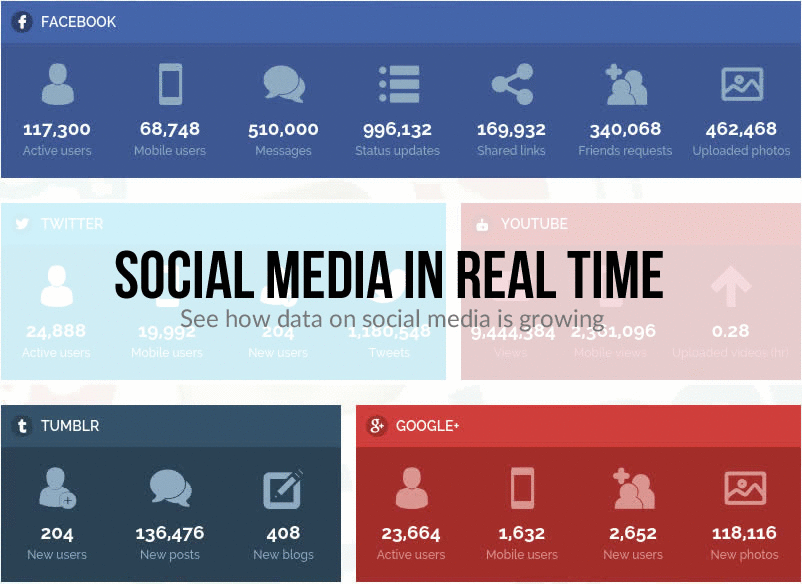Video Testimonials.
Testimonials provide
evidence that you actually do solve clients’ problems and in fact, offer some great
benefits. Written testimonials from someone on your website are one form – and
are certainly better than nothing – but prospects are sometimes hesitant to
believe them if they’re not from a known person at a known company.
Video testimonials, on
the other hand, are a little trickier to ‘fake’ and therefore, seen as more
believable.
With the superb
filming anyone can now do with mobile phones.
Here are some
tips
- Relax your customer and offer some guideline
- Try to film where the lighting is best and against a plain backdrop. Also try to avoid places with excessive background noise
- Don’t use a script, the testimonial will sound like it is being read
- Keep the video short, 45 to 60 seconds is ideal
- You must always film the testimonial right at the moment you client is excited about the results. If you try to do it after the event, they have moved on and you will find it more difficult.
With trial and
error over the years I have found that the best format for that video
testimonials and it is broken in to three parts.
You might have
to coach the person giving you the testimonial and if you mess up, you simply
record it again.
Part 1
The Credibility Builder
The first 20
seconds of the video testimonial is the person giving the testimonial stating
who they are and what they do (their mini elevator speech)
Part 2
The testimonial.
Ask them not
to use words like fantastic and great, but rather focus on results.
What really captures
viewers are the benefits you provide for customers and the problems you solve.
So instead of focusing a
customer testimonial on “automation” think of “time saved”, instead of
“web-based” think “easy access”. Think benefits all the time.
After using
XYX Sales Training, my company has had a 20 % increase in sales in the past
three months.
After seeing
the superb workmanship on my new enclosed patio, the value of my property has
increased by 3%.
Part 3
Reinforcement Credibility builder
They restate
who they are
Take a look at an example below
Here is another example
Please take a
look at some video testimonials
here -https://www.youtube.com/playlist?list=PLBFF5A8C8590F57B2
I
have produced a comprehensive Video and YouTube Marketing for Business
Programme with 68 videos and 3 EBooks. Please take a look at
Frank Furness CSP CFP is a professional
speaker specialising in sales and social media. He has educated, entertained
and inspired audiences in 52 countries. Take a look at his latest resource, http://www.technologytoolsforbusiness.com or to book Frank to speak at your next
conference email frank@frankfurness.com
or telephone+ 44 (0) 1923 248200. http://www.frankfurness.com
NOTE: You are
welcome to "reprint" this article online as long as it remains
complete and unaltered (including the "about the author" info at the
end), and you send a copy of your reprint to frank@frankfurness.com