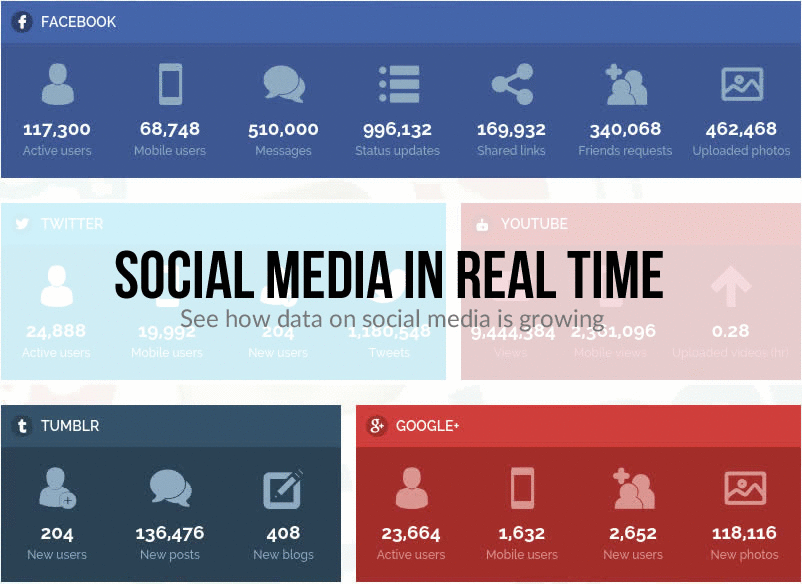So, you've been using ChatGPT for a while, and now you're thinking, "Wouldn't it be amazing if ChatGPT knew exactly what I wanted without me having to explain it every single time?" Well, my friend, that's exactly what custom GPTs are for! Let me walk you through how to create your very own personalized AI assistant that thinks like you (minus the coffee addiction and occasional existential crises).
What is a Custom GPT, Anyway?
Think of a custom GPT as ChatGPT after it's been to a specialized training camp. It's still ChatGPT at its core, but now it has special instructions, knowledge, and capabilities that make it uniquely suited to help with specific tasks or topics that matter to you.
It's like having a digital mini-me, except it doesn't need sleep and won't raid your refrigerator at midnight.
Why Create a Custom GPT?
Before we dive into the how-to, let's talk about why you might want to create one:
- Save time: No more explaining your company's style guide every single time
- Consistency: Get responses that follow your preferred approach
- Specialized knowledge: Give it documents only relevant to your field
- Automation: Create an assistant that knows exactly how to handle routine tasks
Plus, it's just plain cool to say, "Oh, that? That's my personal AI assistant. No big deal." (Though I recommend not actually saying this at parties unless you want to spend the evening explaining what GPTs are.)
Its also a cool way to drive business. Add the link at the bottom of your email signature, below your articles and blogs and videos and have customers wondering how you did this….
How to Create Your Own Custom GPT
Step 1: Access GPT Builder
First things first, you'll need a ChatGPT Plus subscription to create custom GPTs. I know, I know—another subscription. But think of all the time you'll save not having to explain your brand voice for the thousandth time!
Once you're subscribed:
- Log into your ChatGPT account
- Look for "Explore" or "Create" in the menu
- Select "Create a GPT" or "GPT Builder"
Step 2: Start with a Clear Vision
Before jumping in, take a moment to clarify:
- What specific problem will your GPT solve?
- Who is it for? (You, your team, your clients?)
- What tone should it have? (Professional, casual, sarcastic?)
- What knowledge should it have access to?
This pre-planning will save you from creating yet another "Jack of all trades, master of none" GPT that joins the ever-growing collection of digital assistants that sound impressive but aren't actually that useful.
Step 3: Name and Describe Your GPT
Give your GPT a name that clearly communicates its purpose. "MasterOfEverything9000" might sound cool, but "QuickSocialMediaPostCreator" tells people exactly what it does.
Write a clear description that explains:
- What the GPT does
- Who it's designed for
- How it should be used
Remember: good descriptions attract the right users and set proper expectations. Bad descriptions lead to conversations that start with "Why aren't you helping me plan my wedding? Your name is WeddingPlanner!" "Yes, but I'm a planner who works AT weddings, not someone who PLANS weddings..."
My GPTs are called – Ask Frank – LinkedIn Maximizer and Ask Frank – Your Video Strategy Coach
Step 4: Define the Instructions
This is where the magic happens! In the instructions field, you'll essentially be programming your GPT's personality and capabilities without writing a single line of code.
Good instructions include:
- Role and identity: How should it introduce itself?
- Knowledge limits: What should it know or not know?
- Response format: How should information be presented?
- Tone and voice: Formal? Casual? Funny? Sarcastic?
- Handling specific questions: Any particular approaches to common questions?
The more specific your instructions, the better your GPT will perform. Think of this as writing a job description for your digital employee.
Step 5: Upload Knowledge
This step is optional but powerful. You can upload PDFs, documents, and other files that contain specialized knowledge your GPT should have access to.
This is perfect for:
- Company guidelines
- Product specifications
- Research papers
- Training materials
- That novel you've been working on for six years (don't worry, your GPT won't judge the plot holes)
Remember that the documents you upload will only be accessible to this specific GPT, and they'll influence how it responds to queries related to that information.
Step 6: Configure Capabilities
Decide which additional capabilities your GPT should have:
- Web browsing: Can it search the web for information?
- DALL-E image generation: Can it create images?
- Code interpreter: Can it run code?
Choose wisely based on what your GPT needs to accomplish. A recipe GPT probably needs image generation to show the final dish, while a coding assistant needs the code interpreter.
Step 7: Test Your GPT
Before sharing your creation with the world (or just your annoyed colleagues who are tired of hearing about AI), test it thoroughly!
Try asking questions that:
- Are directly related to its purpose
- Are slightly off-topic to see how it handles them
- Might be challenging based on its limitations
This testing phase is crucial for refining your instructions and ensuring your GPT behaves as expected.
Step 8: Refine and Iterate
Based on your testing, go back and refine your instructions. This is often an iterative process—you'll notice patterns in how your GPT responds and can adjust accordingly.
Don't be afraid to say things like "When asked about X, always emphasize Y" or "Never suggest Z even if directly asked."
Step 9: Publish and Share
Once you're satisfied with your creation, decide whether to:
- Keep it private for personal use
- Share it with specific people or your organization
- Publish it publicly in the GPT store
If you're creating it for professional purposes, consider starting with limited sharing to gather feedback before a wider release.
Watch the video I have created showing exactly how to do it – click here
Common Pitfalls to Avoid
- Vague instructions: "Be helpful" is too general; "Provide step-by-step guidance for using our product's API" is specific.
- Overloading with documents: More isn't always better; focus on quality information.
- Unrealistic expectations: Your GPT won't have perfect domain expertise unless you provide that knowledge.
- Neglecting to test edge cases: What happens when someone asks something completely unrelated?
Final Thoughts
Creating a custom GPT is a bit like raising a digital pet—it needs clear guidelines, proper training, and regular attention to perform at its best. The good news is that unlike real pets, you can edit its behavior instantly if it starts chewing on the metaphorical furniture.
Remember that your GPT will only be as good as the instructions and knowledge you provide it. Take the time to craft clear guidelines, and you'll end up with a powerful tool that saves you time and makes you look like a tech wizard to your less AI-savvy colleagues.
Now go forth and create your digital mini-me! Just remember that if you create a custom GPT with your sense of humor, you're legally required to laugh at its jokes. I don't make the rules, I just report them
Also remember, if you would like to hire me to speak at your next conference or just coach your team, please email me at frank@frankfurness.com
Check out my website www.frankfurness.com my
YouTube channel https://www.youtube.com/salestips and follow me on
LinkedIn https://www.linkedin.com/in/frankfurness/